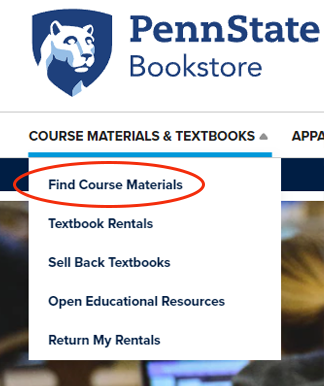- Go directly to the Bookstore website
- Under Course Materials & Textbooks (to the left in the main menu), select Find Course Materials.
- Select your campus (Penn State Harrisburg).
- Load all your classes by selecting Term, Department, Course and Section for each.
- Next, click on Retrieve Materials and it will list everything by class, both required & recommended, and all options available (new, used, rent, buy, and digital).
- Add items to your cart to order materials online, or print the list and bring it to the Bookstore.
As a reminder, the Bookstore price matches all new and used textbooks, as well as USED rentals. The Bookstore will match Amazon and Barnes & Noble (the items must be coming directly from Amazon or BN, no third-party sellers). More details on the website.